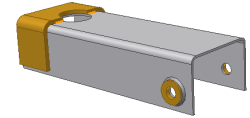The three weldment groups represent time-dependent processes in the creation of a welded assembly. Features from a subsequent process cannot appear when an earlier group is active. For example, machining features do not appear when the Welds group is active.
- Right-click Welds in the Model browser, and then select Edit from the pop-up context menu.
The program rolls back the model to the welding state and removes the two machining features.
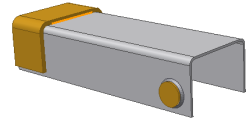
- Click Return.

In the weldment assembly environment, all weld group features are visible.