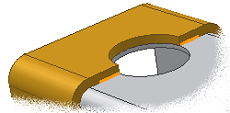- On the ribbon, click
Weld tab
 Preparation and Machining panel
Preparation and Machining panel
 Extrude
.
Extrude
.
The program selects the circle profile.
- Select All from the Extents drop-down list in the Extrude dialog box.
- Ensure that Direction is selected as shown.

The program previews the cut, which should look like the image below.
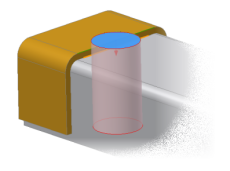
- Click OK.
The cut affects the two components and the weld bead.