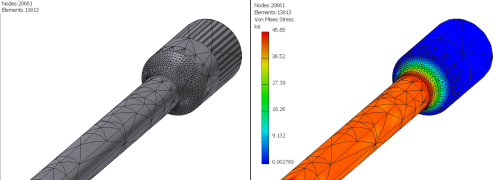
Local mesh control provides specific meshing for small or complex faces where the normal mesh size does not provide sufficient detailed results. This is especially useful when you want to improve stress results in a local or contact area. This is a manual approach to solution quality improvement.
Add local mesh control:
- Right-click the mesh folder browser node and select Local Mesh Control.
- Select the faces and edges to which you want to apply local control.
- Specify the mesh element size.
- Click OK. If this local mesh control is the first added, a new Local Mesh Controls node/folder is added beneath the Mesh folder. If additional local mesh controls are added, they receive a node in the folder.
Edit Local Mesh Nodes:
- Right-click the local mesh node and click Edit Local Mesh Control.
- You can change the mesh size or selected entities, faces, and edges contributing to the mesh.
- Click OK.
Delete a local mesh control:
Right-click the local mesh node and click Delete.