- In the Time section of the Animate Constraints dialog box, click Specify.

- In the End field, which is located on the far right side of the dialog box, enter 3 s to specify that you want this animation event to end at 3 seconds.
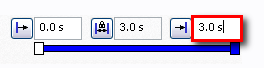
- The Animation Timeline should be visible (by default, located at the bottom of the graphics window). If the timeline isn’t visible, click the Animation Timeline command.

- In the Animation Timeline window, click Expand Action Editor
 to expand the timeline.
to expand the timeline. - Click OK to create the animation event in the timeline.