Use the Offset command on the Sketch tab to duplicate selected sketch geometry, and position it an offset distance from the original. By default, the offset geometry is constrained equidistant (Equal constraint) from the original geometry. 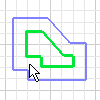
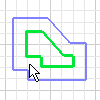
- On the ribbon, click
Sketch tab
 Modify panel
Modify panel
 Offset
.
Offset
. - Click the sketch geometry to copy.
- Move the cursor to place the offset geometry, and then click to create the geometry.
- Click to place the curve at the offset distance.
- (Optional) with the Dimension command, set a specified offset distance.
Note: The default setting automatically selects loops (curves joined at the endpoints) and constrains the offset curve to be equidistant from the original curve. To offset one or more individual curves, or to omit the Equal constraint, right-click, and clear check marks on Loop Select and Constrain Offset.
 Show Me how to offset sketch curves
Show Me how to offset sketch curves