The Sketch tab contains commands to work with sketches. Sketches define the sizes and shapes of profiles, paths , and hole placements. Profiles, paths, and hole centers are consumed when you create features with them.
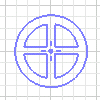
You can edit any sketch before, or after you use it in a feature. You can change dimensions, trim or extend curves, add sketch fillets, add or delete constraints, drag sketch curves to change sketch shape, and control the position of sketches.