Now, remove the excess material from the angle braces using existing faces as the cutting plane.
- Orient the model view as shown.
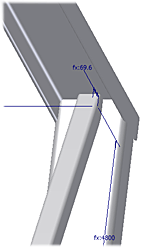
- On the ribbon, click
Design tab
 Frame panel
Frame panel
 Trim/Extend
Trim/Extend
 .
. - First, select the component to cut, which is the square tube.
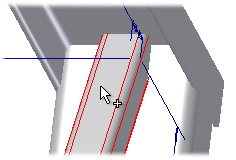
- Click the Face command, and then select the cutting face.
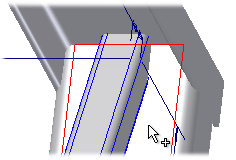
- Click Apply.
If desired, you can set the view to Wireframe display, and orbit the model to more clearly see the cut results. Return to Shaded display when finished.
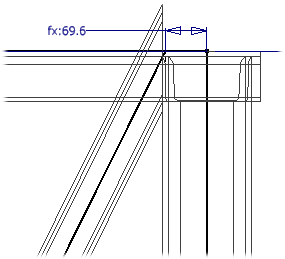
In the remaining steps, we cut the other side of the tube using the same method.
- Select the tube, click the Face command, and then select the face, as shown.
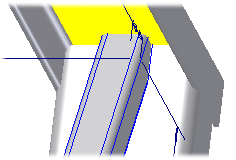
- Click Apply.
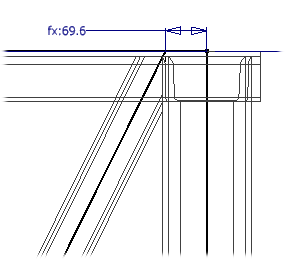
- Click Cancel to close the dialog box.