Next, we remove the excess material from the lower c-channels.
- Orient the model view as shown.Note: The visibility of the tube in the background has been turned off for clarity.
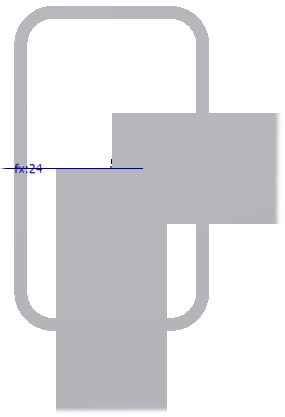
- On the ribbon, click
Design tab
 Frame panel
Frame panel
 Trim to Frame
Trim to Frame
 .
. - First, select the trimming component, which is the tube.
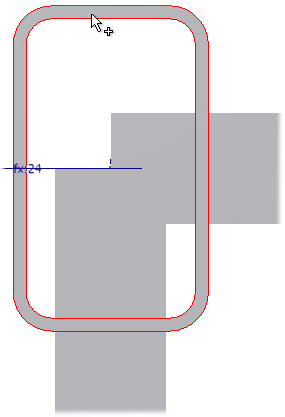
- Select the component to trim, which is the c-channel.
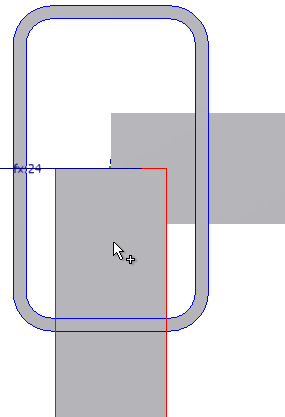
- Click Apply.

- Use the same method to trim the other c-channel.
You can repeat these steps to trim the c-channels at the other three junctions, but it is not required for this exercise.
- Close the Trim to Frame dialog box when finished.