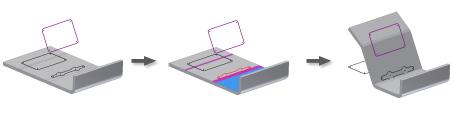
Working in a folded sheet metal model that has:
- at least one Unfold feature in the unfolded state
- at least one sketch created on the face of an unfolded feature
use the Refold command to refold one or more sheet metal bends or rolls relative to a reference face. The Refold command adds a Refold feature to your sheet metal part browser. Following a Refold feature (in the browser history) you can add other features to the folded model. A Refold feature can only be added to sheet metal models which contain an Unfold feature in an unfolded state.
Sketches created on unfolded faces can be selected and copied to the refolded face. The original sketch can remain displayed or can optionally be removed from display. Copied sketches are shown in the browser as children of the refold feature.
 |
|
