- Set your project to tutorial_files.
- Open hinge.idw,located in \Tutorial Files\Cylinder Clamp.
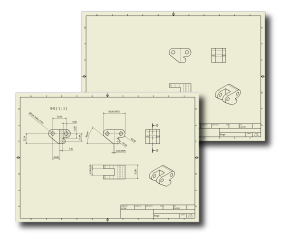
This file contains a simple, two sheet drawing that you can refer to during the tutorial. Sheet:1 of the drawing contains four views of the part you will detail during the first part of this tutorial. Sheet:2 shows how the drawing would look after the addition of a section view, dimensions, and annotation.
- To view Sheet:2, double-click the Sheet:2 node in the browser.
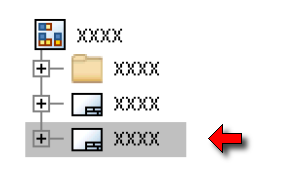
Note: Although you can add sheets to any drawing you create, you do not typically add sheets containing the same views shown on other sheets. The second sheet in the supplied drawing is simply an easy way to reference incremental progress for this tutorial.
You can leave this drawing open as you continue with the tutorial.
In the next several steps, you will select a template to begin a new drawing and add front, left-side, top and isometric views to the drawing sheet.