- Click New on the Application Menu.
- Click the Metric tab, and then select ISO.idw.
- Click OK.
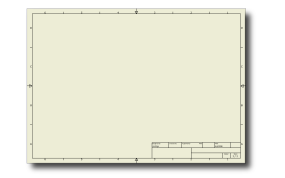
Autodesk Inventor opens an empty A3 drawing sheet with a generic border and title block. In the remaining steps, you place four views like the views you saw on Sheet:1 of the already open drawing.
- On the ribbon, click
Place Views tab
 Create panel
Create panel
 Base
Base
 .
. - To specify a model, in the Drawing View dialog box, click Open an existing file.

- Select hinge.ipt, and click Open.
- Click a location on your sheet for your front view. Leave space between the view boundaries and the drawing border to allow for additional view and dimension placement. Note: Before you place the base view, you can use options on the Drawing View dialog box to specify the base view properties. For this tutorial, you accept the system default values.