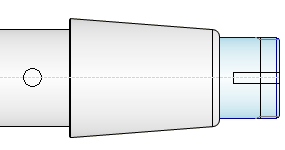In the next step, we use the 2D preview within the Design tab to edit section parameters.
- In the 2D Preview area, select the cylinder as shown on the image.
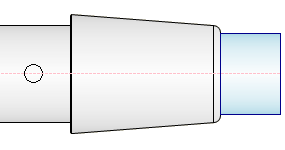
- Right-click to display the context menu, and click Sections
 Edit. The Cylinder dialog box opens.
Edit. The Cylinder dialog box opens. - Change the Section Length field to 40 mm, and click OK.
- Now, add a locknut groove on the right edge of the section to the selected shaft section. In the tree control, the appropriate shaft section is activated. Click the arrow next to
 to expand list of available right-edge features, and select Lock Nut Groove from the list.
to expand list of available right-edge features, and select Lock Nut Groove from the list.The default locknut groove is added to the selected section, and the Locknut Groove dialog box opens.
- Change the Thread Length to 13 mm, and click OK.