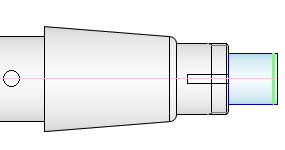To complete the shaft shape, add one more section.
- Click
 Insert Cylinder located in the toolbar. A plain shaft section is added to the right of the selected section.
Insert Cylinder located in the toolbar. A plain shaft section is added to the right of the selected section.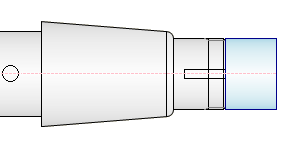
- In the tree control, click
 to display the Cylinder dialog box.
to display the Cylinder dialog box. - Change the Main Diameter field to 40 mm, and click OK.
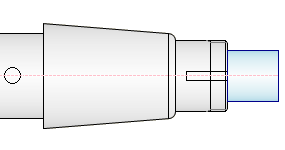
- Add a retaining ring feature to the selected shaft section. Click the arrow next to
 to expand list of available features for this shaft section, and select Add Retaining Ring from the list.
to expand list of available features for this shaft section, and select Add Retaining Ring from the list.The program adds the default retaining ring to the selected section.
- Click
 to display the Retaining Ring Groove dialog box to edit the parameters.
to display the Retaining Ring Groove dialog box to edit the parameters. - In the drop-down menu, select Measure from second edge to insert the retaining ring on the right side of the cylinder section.
- Use the second drop-down list to select DIN 471 from the Content Center.
- Set the Distance to 2 mm, and click OK.