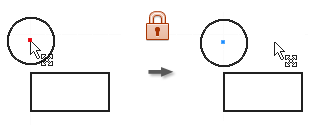
The fix constraint fixes points and curves in position relative to the sketch coordinate system. If you move or rotate the sketch coordinate system, fixed curves or points move with it.
- On the ribbon, click
Sketch tab
 Constrain panel
Constrain panel
 Fix
Fix
 .
. - Click a curve, center point, midpoint, or point.
- Continue to click curves or points to fix, as desired.
- Continue to place fix constraints, or do one of the following to quit:
- Right-click, and select Done.
- Press Esc.
- Select another command.
 Show Me how to create a Fix constraint
Show Me how to create a Fix constraint
The Fixed constraint fixes points relative to the sketch coordinate system, as follows:
- Lines are fixed in position and angle, but endpoints can move to shorten or lengthen the line.
- Circles and arcs have fixed center point and radius.
- Arc and line endpoints are free to move along the extents of the radius or length.
- Fixed endpoints or midpoints allow rotation of lines or arcs about the points.
- Position, size, and orientation of a circle or ellipse are fixed.