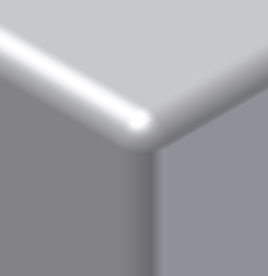Next, you create rounds on the two edge loops of the front and back faces. As before, you refer to dimensions contained in the imported sketch to determine the size of the rounds.
- In the browser, expand the part feature named Extrusion1.
- Right-click Sketch1, and then select Visibility.
- Click the Zoom All
 .
. 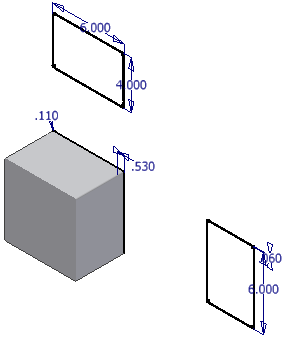
- Click the Fillet command on the ribbon
 , or right-click and select Fillet from the marking menu.
, or right-click and select Fillet from the marking menu. - Select the front edge loop of the cover (the edge opposite the face with the sketch).
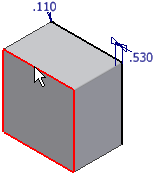
The round previews in the graphics window.
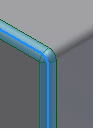
- Highlight the Radius value in the Fillet dialog box, or in the value input box in the in-canvas display, and select the 0.110 radius value that was defined by the designer who originally created the DWG drawing.
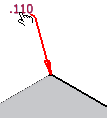
- Click Ok to create the round.