Creates a Rest feature using a closed sketch. The Rest feature creates a thin-walled face that cuts across a thin-walled target body. The face is then joined to the body by walls of the same thickness.
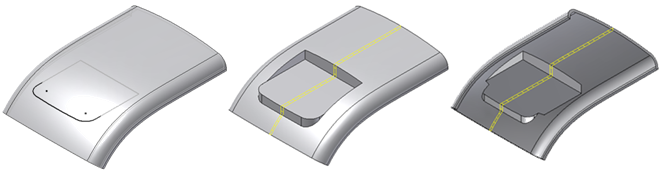
Access
Ribbon:
3D Model tab
 Plastic Part panel
Plastic Part panel
 Rest
Rest
![]()
Shape tab
Includes the controls for the Rest placement and the platform options.
Profile selector To select one or more closed sketch profiles.
Platform extension type
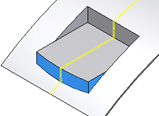
Through All extends the platform to the next face of the target body.
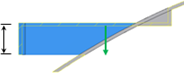
Distance specifies the height of the platform wall.
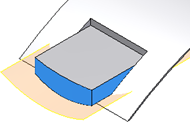
To Surface specifies the surface to which the platform walls are to extend.
Offset specifies an offset from the reference surface in the To Surface option.
Thickness options specifies on which side of the Rest offset to create the thin wall, with respect to the sketch reference and the direction arrow.
Inside
Outside
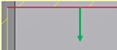
Both Sides

Flip reverses the direction of the platform/clearance. The correct direction is usually the one that points to the inside of the target body unless the Both Sides option is selected. The goal is to maintain the landing profile on the outside of the body.
Body selector specifies the target body.
More tab
Specifies the landing parameters and the draft angles of the Rest feature.
Landing Options
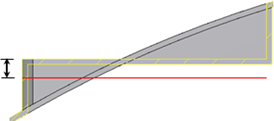
Distance Specifies the distance of the landing from the sketch plane.
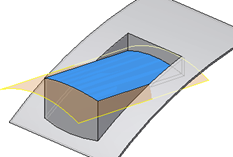
To Surface specifies the surface on which to place the landing.
Offset specifies an offset from the reference surface in the To Surface option.
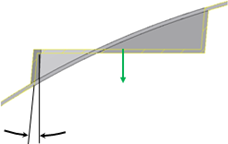
Landing Taper Specifies a draft angle for the platform.
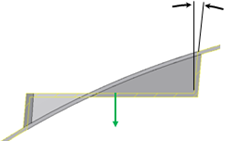
Clearance Taper Specifies a draft angle for the clearance walls.