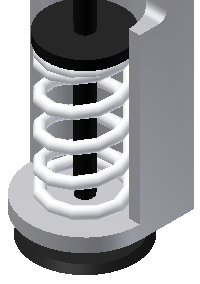- Expand Force Joints in the browser. Right-click the spring in the browser, and remove the checkmark next to Suppress to make the spring active.
- Right-click the spring, and select Properties.
- Enter 1 N/mm in the Stiffness field.
- Enter 50 mm in the Free Length field to put a small preload on the spring.Tip: Double-click the existing value in the input fields to select the entire string.
- Click More
 to expand the dialog box.
to expand the dialog box. - Enter 12 mm in the Radius field.Note: The values in the Dimensions and Properties fields affect only the appearance of the spring, not its physical properties.
- Click OK.