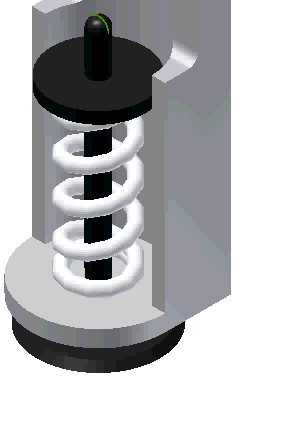Before you insert the spring, make an adjustment to the mechanism.
- If you have not already done so, you must return to the Construction Mode. In the Simulation Player, click Construction Mode
 .
. - In the browser, right-click the prismatic joint, and then select Properties.
- Select the dof 1 (T) tab.
- In the Position field, enter 8 mm, and press the Tab key to update the assembly.
The valve moves so that the two reference frame origins are separated by 8 mm.
- Click OK.
- On the ribbon, click Dynamic Simulation tab
 Joint panel
Joint panel  Insert Joint.
Insert Joint. 
- Select Spring/Damper/Jack from the drop-down menu (the joint is located near the bottom of the menu).
- This joint requires two selections. Select the circular edge on the support.
- Select the circular edge on the valve.
- Click OK.