- In the Create In-Place Component dialog box, select the browse button next to the New File Location field.
- In the Save as dialog box, select Autodesk 360 from the top of the locations panel in the dialog box.
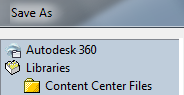
The folder last saved to in Autodesk 360 displays.
For more information on creating an In-Place component see the Create an In-Place Component topic.
- Click Save or browse to the desired location to save the file. Create a new folder if needed.
Note: You can access Autodesk 360 in all Inventor dialog boxes that have a location panel.
Note: You must have an Autodesk account to access Autodesk 360.