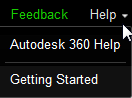Access Autodesk 360 from within Inventor
- The Launch Website command, located in the Autodesk 360 tab
 Access panel , launches the Autodesk 360 website, where you manage files stored in the cloud.
Access panel , launches the Autodesk 360 website, where you manage files stored in the cloud. Once you sign in with your Autodesk ID, your Home page shows a list of the most recent activities related to your documents. You can also review Autodesk 360 benefits that you can access right away. To learn more, see http://www.autodesk.com/360-benefits.

-
File dialog boxes
You can Open from and Save files to Autodesk 360 from the top of the locations panel in file dialog boxes such as the Save As, Save Copy As, Open, Place Component and Create Component dialog boxes. Autodesk 360 is available in all file dialog boxes that include a locations panel.
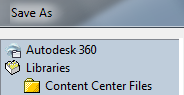
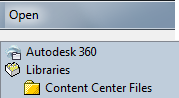
When you save a file to Autodesk 360, the current file is added and all dependant files.
Note: The first time you add a file with dependant files you are given the option to copy the associated linked files.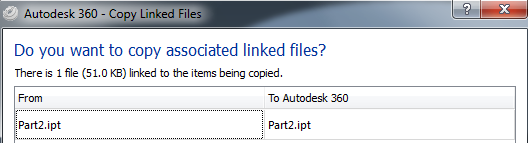
Each time you save a file to Autodesk 360, Autodesk 360 ensures the documents saved locally to your Autodesk 360 drive are in sync with the documents stored in the cloud
Note: Libraries and linked files are considered required documents for the process. Design data and templates do not necessarily have to be retained for the success of this process and are set to be excluded by default. -
Windows Explorer
You can drag and drop documents to the Autodesk 360 drive from Windows Explorer. Files added to your Autodesk 360 drive from Windows Explorer will automatically upload and sync with your Autodesk 360 account. All referenced files are uploaded during this process.
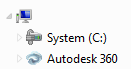
Important: Use the Autodesk 360 drive for file management when working in Windows Explorer 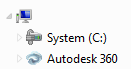 and in Inventor
and in Inventor 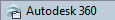 to ensure that you always have the most recent changes.
to ensure that you always have the most recent changes.
Autodesk 360 notification
The Autodesk 360 notification icon is automatically installed in the taskbar notification area. A message displays if any files you have added to the cloud are not in sync with the corresponding file on your local computer. You can check status anytime. Mouse over the notification icon as pictured below.
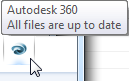
Best Practices
Using Autodesk 360 with datasets stored in Vault is generally not recommended. The two systems have a significant degree of functional overlap. Users should implement one or the other, not both.
When file references are being processed, the active project file will be used for resolving cross-file dependencies. Only single-user project files are compatible with Autodesk 360 file reference management.
For Help on working in Autodesk 360:
Click http://www.autodesk.com/adsk360-help to directly access the Autodesk 360 help. You can also access the help from within Autodesk 360: