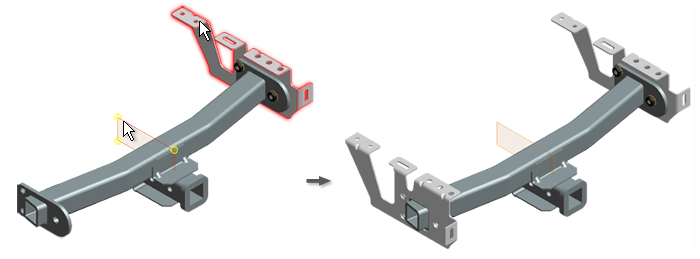
The Mirror command is useful when designing symmetrical parts. You create half of the assembly and mirror it to create the second half. The mirrored components are exact copies, positioned relative to the mirror plane.
What are the methods to mirror components?
You can mirror the entire assembly or a subset of components. While using the command, you can mirror, reuse, or exclude components. Choose among several options for generating file names for the mirrored components.
Which objects are included in mirror operations?
- Relationships
- Patterns
- Representations
- Flexible states
How do reused and mirrored components differ?
A mirrored component (assembly, part) creates an assembly or part file.
- All mirrored parts use the Derive Part feature and are associative to their source parts. Currently, you cannot copy a file and add a mirror feature to the copy.
- Mirrored assemblies are copies of the source assembly and remain nonassociative.
A reused component adds a new instance of the component in the current assembly.
- If a reused subassembly is not complete or some of its components are excluded, a new file is created for the subassembly. The components are inserted as new instances in the newly created subassembly.
- A rotation and translation transforms reused components. A plane of symmetry is automatically calculated, and then intersected with the reflection plane to determine an axis to rotate about. The result is like a mirror transformation, but is actually a rotation and translation.
- You can alter the plane of symmetry by right-clicking the reused component node on the browser and selecting an alternate symmetry plane from the context menu.
-
Tip: Pay particular attention to relationships between components that you want to reuse. If the components are free to move or have incorrect relationships, the reused component can be incorrectly positioned.
In the following image, the highlighted bracket is mirrored and a new part is created, but the attaching hardware - the cap screws - are reused.
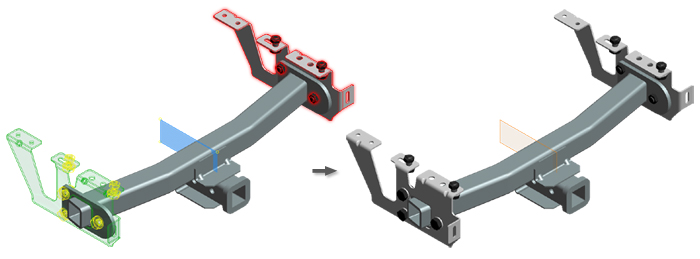
Special considerations for mirroring components
- Weldments are not supported for the mirror operation.
- Assembly features are supported only when you select a complete subassembly, and all subassembly components are in the mirror state.
- Creation of iMates is supported for the mirror operation.
- Relationships between work planes within parts or subassemblies are maintained in mirrored assemblies. Work planes between parts and subassemblies and the assembly origin work planes must be recreated.
- Component and feature patterns are mirrored.
- Placement, visibility, and appearance overrides are honored in the mirror copy.
- Flexibility states, Positional representations, Design View representations, and Level of Detail representations are recreated in the new assembly.
Mirrored components in Autodesk Vault Basic
The Mirror command can create new files. Save the new files to the same location as the source files. This action includes them in the Workspace recognized by the Autodesk Vault project.