Move one of the lines:
- Move your mouse cursor over the left-most line.
- When it highlights, click and hold the mouse button down, and then drag the line toward the left.
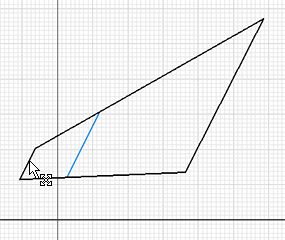
- Release the mouse button to select the new position.
Two line segments lengthen to adjust to the new position while the selected segment becomes shorter.