Move all the lines:
- Move your mouse cursor to the left and below the sketch geometry.
- Click and drag a selection window to the upper-right around the geometry. Release the mouse button to select the geometry.
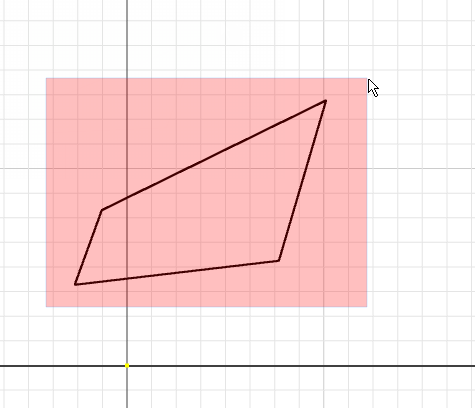
- Move your mouse cursor over one of the lines.
- When the line highlights, click and hold the mouse button down, and then drag up and toward the right.
- Release the mouse button to select the new position.
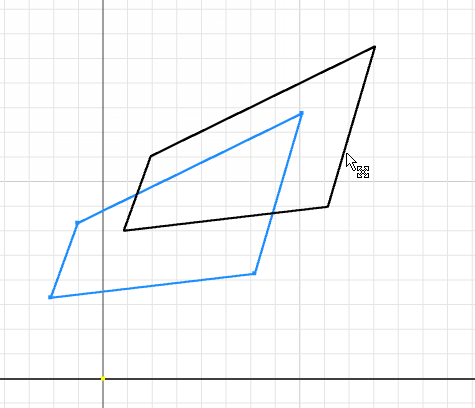
The program repositions all the selected geometry without changing the size or angle of any of the line segments.
- Click in your graphic window to cancel the selection of all four line segments before proceeding to the next step.