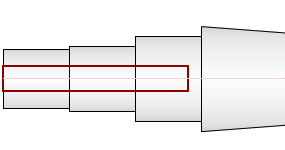You can also insert cylindrical and conical bores. In this tutorial, you will insert a cylindrical bore.
- Select Bore on the left from the drop-down menu in the Sections area.
- Select
 Insert Cylindrical Bore from the toolbar.
Insert Cylindrical Bore from the toolbar. - Click
 to display the edit dialog box.
to display the edit dialog box. - Change the Section Length field to 140 mm, and click OK.