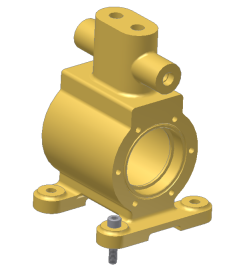- On the ribbon, click
Assemble tab
 Component panel
Component panel
 Place from Content Center
.
Place from Content Center
. - Click History on the toolbar.

The History panel displays. It includes the previously placed Forged Socket Head Cap Screw - Metric part family.
- Right-click the Forged Socket Head Cap Screw - Metric family, and select Navigate to Category. The family displays and selected in the List View.
- Switch off the Table View panel.

- Hold down the Alt key, and double-click the Forged Socket Head Cap Screw - Metric family to place a member of the family in the assembly.
- In the Family dialog box, select the same family member as you placed previously: select M6 from the Thread Description list, and then select 30 from the Nominal Length list.
- Select Use iMate, and then click OK.
The selected cap screw previews in place (honoring the specified Insert iMate).
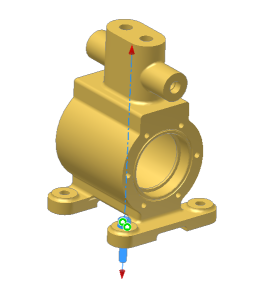
- Click anywhere in the graphics window to place the cap screw.
- Right-click, and select Done.