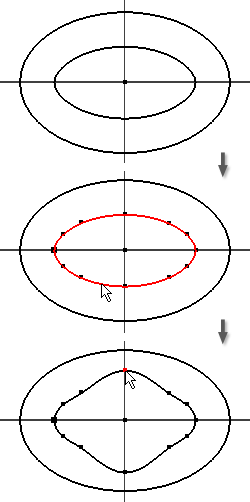
- In the graphics window, right-click the sketch geometry, or in the browser, right-click the sketch iconr, and then click Edit Sketch.
- Right-click the associative spline that is offset from the ellipse, and then click Convert to Spline.
The offset ellipse converts to an unassociative spline, with an added fit point and multiple shape points. You can control it separately.
- As necessary, dimension and constrain to the fit point, or drag a shape point. Right-click, and then use any of the spline editing options to add points. You can display curvature, choose the fit method, adjust spline tension, and use the Bowtie to modify curve shape.