In the Constrain iCopy dialog box, position the iCopy result in the target assembly. Select work points to position the geometry. You can modify values for any parameters included in the iCopy definition.
- Select the Path pattern tab on the Constrain iCopy dialog box.
- Select the work point at the end of the cyan (light blue) line for the Lower left point.

- Select the work point at the end of the green line for the Lower right point.
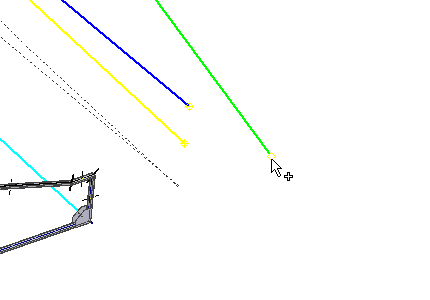
- Select the work point at the end of the blue line for the Upper left point.

- Select the work point at the end of the yellow spline for the Upper right point.
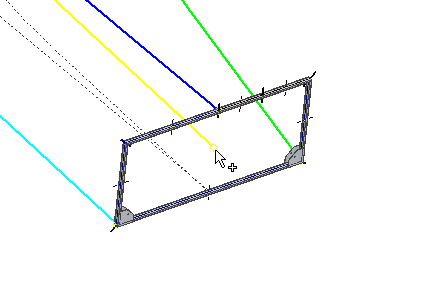
- In the FrameH (Frame Height) field, enter 125 mm.
- In the FrameW (Frame Width) field, enter 125 mm. Press ENTER to accept the new value. The preview updates for the first instance of the iCopy pattern.
