In the Constrain iCopy dialog box, pattern the iCopy results in the target assembly. Rails are automatically selected based on the work points used to position the iCopy. The rails control the positioning of work points for additional iCopy results. You select a path to determine the direction of the iCopy results pattern. A work plane is used to determine the position of the iCopy results. This work plane is selected automatically.
- Select
 Path in the Constrain iCopy dialog box.
Path in the Constrain iCopy dialog box. - Select the cyan (light blue) line to use as the path for the pattern. The Work Plane is selected automatically, based on the selected path.

- Enter 8 in the Instance number field.
- Enter 2500 mm in the Offset field.
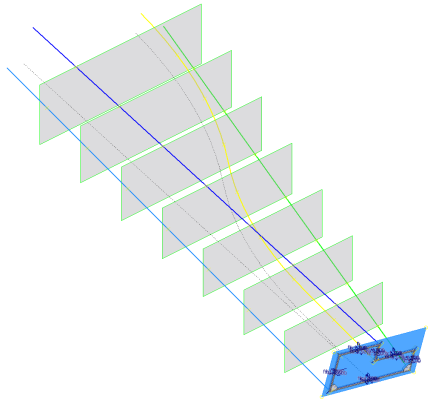
- Click Next.