To arrange segments use Pivot to fix segment points, and then click and drag the ends of the segments around that pivot point.
Arrange the harness segments in vertical and horizontal directions. Use grid snap for precision placement.
- Make sure that you are still editing the nailboard sketch.
-
 In the active nailboard drawing sketch, click
Nailboard tab
In the active nailboard drawing sketch, click
Nailboard tab
 Edit panel
Edit panel
 Pivot
.
Pivot
. - In the graphics window, click the junction point for the harness branch.
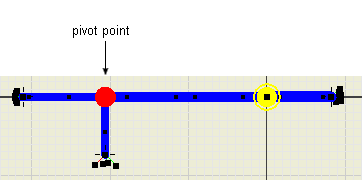
- Click the point at the left end of the segment, and then drag until the segment snaps to the vertical position. Note: Snap is enabled by default. To disable snap, in the graphics window, right-click in the background, and then select Disable Snap from the context menu.
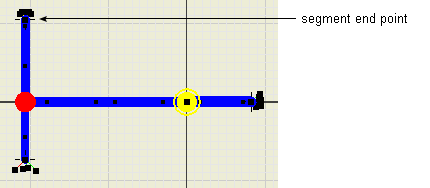
- Return the segment to its original position.
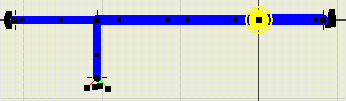
- Right-click, and select Finish from the context menu to remove the pivot point.