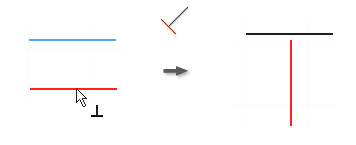
The perpendicular constraint causes selected lines, curves, or ellipse axes to lie at 90 degrees to one another.
- On the ribbon, click
Sketch tab
 Constrain panel
Constrain panel
 Perpendicular Constraint
Perpendicular Constraint
 .
. - Click the first line, curve, or ellipse axis.
- Click the second line, curve, or ellipse axis.
- Continue to place perpendicular constraints, or do one of the following to quit:
- Right-click, and select Done.
- Press Esc.
- Select another command.
 Show Me how to create a perpendicular constraint
Show Me how to create a perpendicular constraint
 Show Me how to create perpendicular lines
Show Me how to create perpendicular lines
Note: To add a perpendicular constraint to a spline, the constraint must be applied endpoint to endpoint between the spline and the other curve.