In this exercise, we sketch a rectangle and constrain the lower right corner of the first sketch to 0, 0, 0. Constraining a sketch to the origin makes the sketch behavior predictable and eliminates two degrees of freedom by defining the XY location.
To begin:
-
 Start a new mm part. Sketch a rectangle with the lower right-hand corner located at 0,0.
Start a new mm part. Sketch a rectangle with the lower right-hand corner located at 0,0. 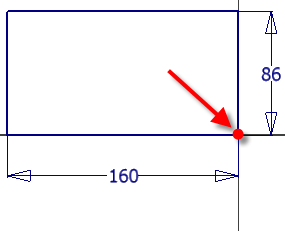
-
 Start the Dimension command.
Start the Dimension command. - Create a horizontal dimension with a value of 160 mm and a vertical dimension with a value of 86 mm. The sketch is fully constrained. Note: If the sketch is not fully constrained, make sure that the sketch is constrained to the Origin.
-
 Exit the sketch. Use the Finish Sketch command, the
Exit the sketch. Use the Finish Sketch command, the  Return command, or right-click and choose Finish Sketch from the marking menu to exit the sketch environment.
Return command, or right-click and choose Finish Sketch from the marking menu to exit the sketch environment. -
 Start the Extrude command. Extrude the sketch 15 mm.
Start the Extrude command. Extrude the sketch 15 mm.