Generate a planar, or 3D surface from a closed 2D sketch, a closed boundary, or a mixture of both.
- Click Boundary Patch.

- Select the profile for creating a boundary patch. If necessary, use Select Other to cycle through selectable geometry, and then click to select.
- Click OK to create the boundary patch feature.
Start with a 2D sketch that includes a single loop, multiple loops, intersecting loops, or islands. All loops selected in a single operation create one profile. 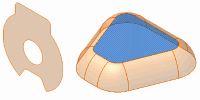
Note: You cannot apply boundary conditions to sketches.
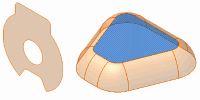
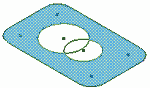
Note: You can create a sketch with nested loops, and then choose the region outside the nested loop.