The boundary patch feature generates a planar or 3D surface from a closed 2D sketch, a closed boundary, or a mixture of both. The patches default to contact (G0), but can have edge conditions of tangent (G1) or smooth (G2) applied to each model edge in the Condition list.
Once the first closed loop is selected, you can begin selections for a second loop.
You can also enable feature preview to view the results before creating the patch.
Tangent continuous edges are chained together. Select Automatic Edge Chain to chain non tangent edges. You can undo the last selection in an edge chain, and repeat as needed. You can delete an item from the list.
Methods to define boundary
Region selection
Select one or more closed 2D sketches to form the single region. When a closed sketch is selected, the corresponding region is highlighted in the graphic window and you are limited to creating a planar patch. This technique is the same as profile selection for Extrude.
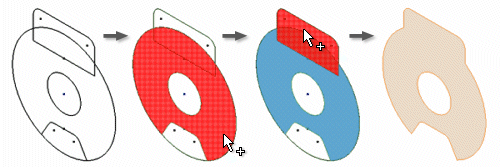
Sketch selection
Select one or more closed 2D or 3D sketches to form a nonplanar patch. When a closed sketch is selected, the corresponding region is highlighted in the graphic window. Once the region is highlighted, you can use Select Other to select specific geometry within the sketch.
Edge Selection
Select edges which define a closed loop. Because continuous edges must have the same edge condition, all selected surface edges that are tangent or continuous with the previous item are merged. If you clear the Automatic Edge Chain check box, chaining stops at the first nontangent selection.
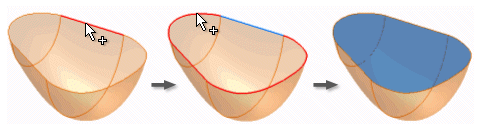
Edge and Sketch selection
A boundary can be defined by both edges and sketches. When you select a closed loop, the region is defined and highlighted in the graphics window. If preview is on, a preview also exists.
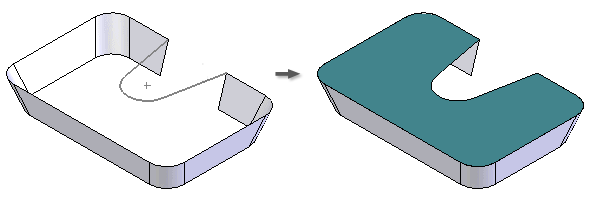
For all selection methods, the OK command is enabled once a closed loop is defined so that you can select additional loops. By selecting additional loops, you can define inner and outer loops that make islands in the surface. If a planar region is selected, selection of additional loops is not allowed.
Edge conditions
Edge conditions can be applied to each nonsketch edge in the selection set for a loop. By default, all boundary segments are G0. You can apply G1 or G2 conditions to any non sketch edges only if they have a single adjacent face. Boundary edges can include a mixture of G0, G1, and G2 conditions. You can apply a weight factor for G1 and G2 edges.
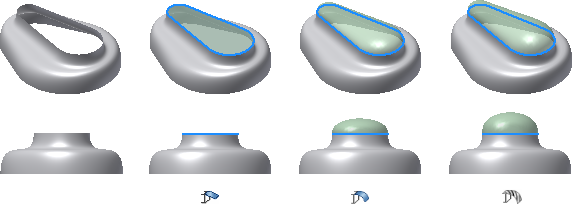
Tips for creating boundary patches
- If you create a boundary patch with tangent constraints, avoid using supporting faces that are all perpendicular to one single imaginary plane. An angle that is not 90 degrees is expected.
- Avoid creating a boundary patch on construction geometry that consists of a single segment closed curve (circle, ellipse, or closed spline).
- For best results, stitch boundary patches to adjacent surfaces before creating features, such as sculpt, shell, and thicken/offset.