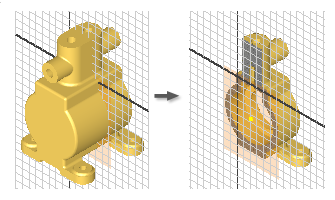
In an active sketch, you can temporarily slice away the portion of the model facing you to reveal the sketch plane.
- Rotate the model so that the portion you want to slice away faces you.
- On the ribbon 3D Model tab
 Sketch panel , click Create 2D Sketch , and select a
planar face
or
work plane
on which to sketch. To reactivate an existing sketch, double-click a sketch icon in the browser.
Sketch panel , click Create 2D Sketch , and select a
planar face
or
work plane
on which to sketch. To reactivate an existing sketch, double-click a sketch icon in the browser. - In the status bar, select Slice Graphics
 , or press F7 (shortcut key for Slice Graphics). The model is sliced at the
sketch plane
. Its boundaries are shown in wireframe.
, or press F7 (shortcut key for Slice Graphics). The model is sliced at the
sketch plane
. Its boundaries are shown in wireframe. - Use the commands on the Sketch tab to create geometry on the sketch plane.
Restore sliced graphics
Do one of the following:
- Click a feature command.
- Click the Sketch command to end the sketch.
- Select Slice Graphics
 in the status bar.
in the status bar. - Press F7.
 Show Me how to slice graphics in a 2D sketch
Show Me how to slice graphics in a 2D sketch