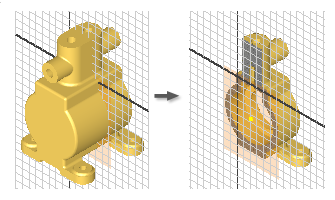
Sometimes geometry obscures your sketch plane, or other components in a part model hide it. When the sketch tool is active, use the context menu option Slice Graphics to slice away temporarily the portion of the model that obscures the plane.
You can use an existing plane or, in an assembly, create as the work plane cutting plane .
Rotate the model so that the plane you want to sketch on faces toward you. You select the plane you want to sketch on, then slice the model. The slice removes the portion of the model facing toward you, and reveals the plane for the sketch geometry.