Recent Documents
Displays a list of recently used files, with the most recently used file at the top.
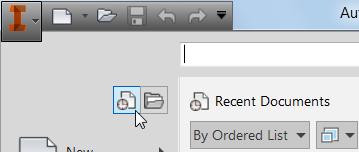
Pinned files
You can keep a file listed, regardless of files that you save later, using the push pin button to the right. The file remains at the bottom of the list until you turn off the push pin button.
Sort and group options
Using the By Ordered list drop-down menu at the top of the Recent Documents list, you can sort or group files by:
- File name
- File size
- File type
- Date the files were last modified.
Currently open documents
Displays a list of files that are currently open, with the most recently opened file at the top.
You can make a file active by clicking the file in the list.
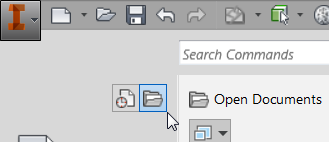
Thumbnail preview of documents
You can view a thumbnail of files in the Recent Documents and Open Documents lists.
When you pause the cursor over a file in either of the lists, a preview of the file displays, along with the:
- Path where the file is stored
- Date the file was last modified
- Version of the product used to create the file
- Name of the person who last saved the file
- Name of the person who is currently editing the file
You can change the file icon next to the files in the list to a thumbnail preview. At the top of the Recent Documents or Open Documents lists, click the drop-down list, and choose small or large icons, or small or large images.