It is possible to create holes with no pre-existing sketch. In the next section, we introduce you to alternative hole placement methods.
-
 Start the Hole command.
Start the Hole command. - On the Placement drop down menu, select Concentric.
- The Plane select option is enabled. Choose the front face of the cylindrical shape to define the plane.
- The Concentric Reference select option is enabled. Choose an edge of the cylinder to position the hole at the center of the circular face.
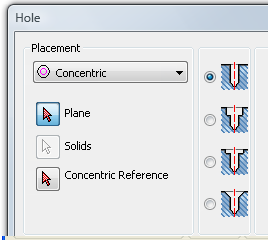
- Set the diameter to 14 mm.
- Set the Termination option to Through All.
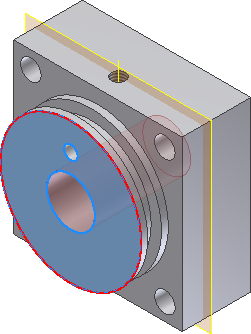
- Choose OK to create the through hole.
- On the ribbon, click
View tab
 Visibility panel
Visibility panel
 Object Visibility
and then clear the All Workfeatures check box from the drop-down menu to change the Work Plane and Work Axis display to off.
Object Visibility
and then clear the All Workfeatures check box from the drop-down menu to change the Work Plane and Work Axis display to off. - Save the file.