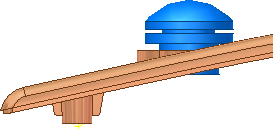In this exercise, we use the Revolve command to create a body in the part file.
- In the browser, turn on the Visibility of the Revolve_NewBody sketch.
- Start the Revolve command, and select the profile and axis if necessary.
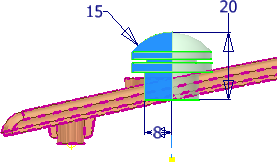
- Select New Solid as the modeling operation to perform.
- Click OK to finish the command and create the solid.
- Select the new body in the browser, and change the body appearance.