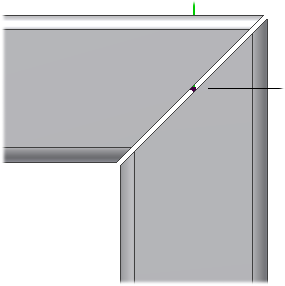For this exercise, assume that the miter joints you created previously are incorrect and must be recreated.
- On the ribbon, click
Design tab
 Frame panel
Frame panel
 Remove End Treatments
Remove End Treatments
 . This command is located in the expanded Frame panel.
. This command is located in the expanded Frame panel. - Select the horizontal tube, and then click Apply.
The program removes the miter joints and restores the tubes to their original, unmodified state.

- Click Cancel.
- On the ribbon, click
Design tab
 Frame panel
Frame panel
 Miter
Miter
 , and then re-create the miter.Note: The miter offset type is not important for this example.
, and then re-create the miter.Note: The miter offset type is not important for this example.