To insert a model of the disc cam into the assembly:
- Select Component from the drop-down menu in the Cam region of the dialog box.Note: If you select the No Model option from the drop-down list, the program inserts only the calculation into the assembly.
- Click Cylindrical Face, and then select the cylindrical face.
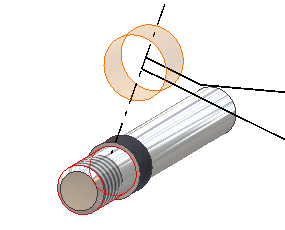
- Click Start plane, and then select the start plane.
