Stiffening ribs are optional. If the Stiffening Ribs check mark is on, all controls to input the Ribs parameters become active.
Access
Ribbon: 3D Model tab  Plastic Part panel
Plastic Part panel  Boss
Boss ![]() , and click the Ribs tab.
, and click the Ribs tab.
Number of stiffening ribs indicates the number of ribs surrounding each Boss.
Rib thickness

Rib draft

Shoulder length
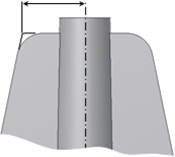
Shoulder top offset
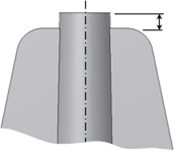
Shoulder radius
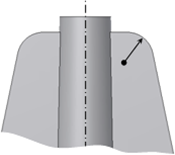
Shoulder flare angle
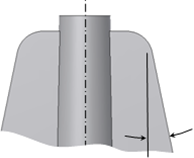
Rib Fillet options
Rib fillet radius on the edges of the rib.
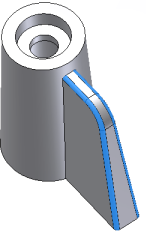
Rib blend radius at the intersection between the ribs and the boss.
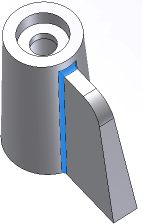
![]() Start angle is the first rib inclination angle with respect to the sketch X axis (when Placement is On Sketch). When Placement is On Point, the rib start angle is determined by a projected line on a plane that is normal to the Boss direction.
Start angle is the first rib inclination angle with respect to the sketch X axis (when Placement is On Sketch). When Placement is On Point, the rib start angle is determined by a projected line on a plane that is normal to the Boss direction.
Space angle is the angle to fill. This value is divided by the number of stiffening ribs to determine the angle between ribs.
![]() Start Direction the selector is active when the Placement is On Point. Use this selector to define the reference direction of the first rib.
Start Direction the selector is active when the Placement is On Point. Use this selector to define the reference direction of the first rib.
 Flip is active when the Placement is On Point. Use to reverse the direction of the first rib reference axis.
Flip is active when the Placement is On Point. Use to reverse the direction of the first rib reference axis.