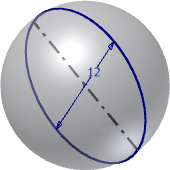
- On the ribbon, click
Model tab
 Primitives panel
Primitives panel
 Sphere
Sphere
 .
. - Select a planar face or a plane.
If there are no planar features in the model, click an origin plane or a work plane.
- Click to define the center of the sphere.
- Click to define the sphere diameter.
- If there are multiple solid bodies in the part, click Solids and choose the participating body.
- Under Operation, click Join , Cut , or Intersect with another feature. Under Operation, click New solid to create a new solid body.
- Optionally, select the Infer iMate check box to place an iMate automatically on a closed loop.