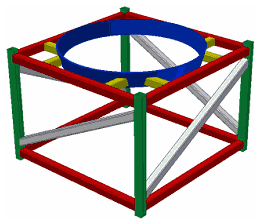The skeleton part controls all changes to the assembly components. In this exercise, you change the sphere diameter in the skeleton part and examine the changes in the assembly.
- Open SkeletonBase.ipt, or activate its window if the file is already open.
- On the ribbon, click
Manage tab
 Parameters panel
Parameters panel
 Parameters
. Scroll down to the User Parameters area in the Parameters dialog box.
Parameters
. Scroll down to the User Parameters area in the Parameters dialog box. - Enter 900 in the Equation cell of the SphereDiameter user parameter.
- Click Done.
- Return to the assembly file.
- Click Local Update on the Quick Access toolbar. The assembly changes to reflect the smaller sphere diameter. Your assembly should match the one shown in the following image.