Now we create a parameter to control use of the chamfer feature on the bracket part.
- Select Add True/False from the drop-down menu at the bottom of the dialog box.
- Enter the name chamfers in the empty Parameter Name cell at the bottom of the parameter list.
- Click in the Equation cell and notice that a drop-down menu appears, with True and False as the available options.
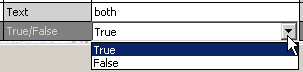
- Select the Key check box to make the chamfer parameter a Key parameter.
- Click Done to close the Parameter dialog box and complete the parameter creation process.