Sets the selection mode, and the elements to work with in part modeling.
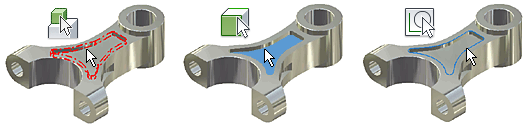
 Select Bodies
Select Bodies -
Selects solid or surface bodies on the part.
 Select Features
Select Features -
Selects features on the part. You can highlight and select features, or the individual curves that define features.
 Select Faces
Select Faces -
Sets the command to select faces and edges on the part.
 Select Sketches
Select Sketches -
Selects sketch geometry used to create features. You can also highlight and select sketches, or the individual curves that define sketches.