Two different workflows can be used to create a weldment. You can:
- Use a weldment template to create an empty weldment into which you then place components and welds.
- Open an existing assembly and convert it into a weldment.
In this exercise, you open an existing assembly and convert it into a weldment.
- Click Open
 on the Quick Access toolbar, and then open Weldments
on the Quick Access toolbar, and then open Weldments Welding.iam.
Welding.iam. 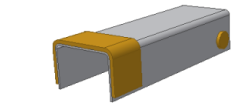
- Click Zoom All on the Navigation bar to fit the model in the window.

- On the ribbon, click
Environments tab
 Convert panel
Convert panel
 Convert to Weldment
.
Convert to Weldment
. A message appears alerting you that the weldment cannot be converted back to an assembly.
- Click Yes. The Convert to Weldment dialog box displays.
- Click the ANSI Standard option.
- Select Welded Steel Mild from the Weld Bead Material drop-down list.
- Click OK.
The weld feature groups (Preparations, Welds, and Machining) appear in the Model browser.