All cable and harness components added to an assembly are contained in the harness subassembly. The components include individual wires, cables, segments, splices, and virtual parts. Electrical connectors can be contained in the main assembly or the harness subassembly.
Each harness contains a Representations folder, an Origin folder, wires, cables, splices, and segments. The folders only appear in the browser if that object type is present in the harness.
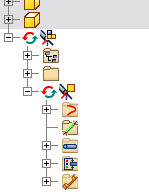
Routes contain the designated route points. To become familiar with the various components in the browser, open a sample tube and pipe assembly.
In the Browser, you can organize and edit electrical parts, pins, wires, cables, ribbon cables, splices, virtual parts, and segments. You can change visibility on all harness objects through the browser, except for virtual parts.