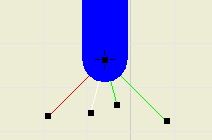Use the Fan In and Fan Out commands to arrange wire stubs automatically.
- Right-click the segment endpoint or any of the four wire endpoints, and then select Fan In/Out
 Fan In.
Fan In. The wires are displayed using the color and diameter of the segment and the length of the longest wire.
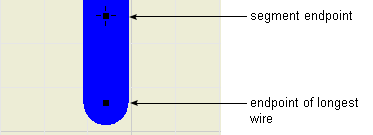
- Right-click the segment point or end point of longest wire, and then select Fan In/Out
 Fan Out.
Fan Out. - In the Fan Out Wires dialog box, click OK. Note: Right-click a wire in the fanned out state. Select Fan Out from the context menu to change the sorting direction or angle between the outermost wires.