What if the mass is not limited to exact values, but instead can occur in several ranges of values? Consider the following examples:
| Mass range | Width |
|---|---|
| Less than or equal to 100 | 1 in |
| Greater than 100 but less than or equal to 200 | 2 in |
| Greater than 200 but less than or equal to 300 | 3 in |
| Greater than 300 but less than or equal to 400 | 4 in |
| Greater than 400 | 6 in |
We can change an existing rule to accommodate these ranges.
- Open the Rules Browser, and double-click Width_Rule to open the rule in the Edit Rule dialog box.
- Modify the rule as shown.
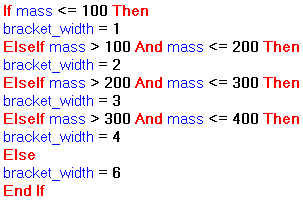
Copy Code Block
If mass <= 100 Then bracket_width = 1 ElseIf mass > 100 And mass <= 200 Then bracket_width = 2 ElseIf mass > 200 And mass <= 300 Then bracket_width = 3 ElseIf mass > 300 And mass <= 400 Then bracket_width = 4 Else bracket_width = 6 End If
With these changes, we check for a range of values in each If or Else If statement.
- Click OK to close the Edit Rule dialog box.
Remove the Multi-Value List from the Mass Parameter
As a last step, we modify the User parameter mass, which is currently a multi-value parameter. We can remove the multi-value characteristic associated with this parameter by editing the multi-value list.
- Open the Parameters dialog box.
- Right-click an empty cell in the mass row, and select Edit Multi-Value List from the context menu.
- Select all the values in the Value list, and then click Delete.
- Click OK to accept the change. Notice that the mass parameter no longer has a multi-value list to select from.
Test the Modified Rule
- In the Parameters dialog box, enter a mass value of 75. The width of the bracket is set to 1 inch.
- Change the mass to 150. The bracket width is now 2 inches.

(1) mass=75, width=1 in (2) mass=150, width=2 in
- Experiment further. By changing the mass to 250, the width changes to 3 inches. When mass is 350, the width of the bracket is 4 inches. Entering a mass value greater than 400 results in bracket width of 6 inches. Verify it by setting the mass to 1500.
- Change the mass back to 150, then click Done.
- Save and close bracket.ipt.