The Modified Standard (ISO) includes dimension styles corresponding to the ISO standard. In this exercise, you add a custom dimension style based on the Default (ISO) dimension style.
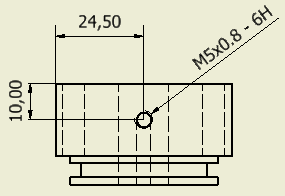
- In the Style and Standard Editor, select the Default (ISO) style from the Dimension list in the browser.
- To create a dimension style based on the selected Default (ISO) style, click New…
- In the New Local Style dialog box, in Name, enter Modified (ISO), and click OK.
The new style is added to browser under the Dimension node.
- In Decimal Marker, change the setting to . Period, as shown in the following image.
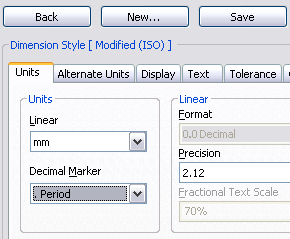
- Click Save. Note: Each style is a separate collection of settings. Save changes before you switch to a different style.